Social Media Pictures made simple
If you’re out there building your brand right now, you may find it difficult and time consuming at times to make social media pictures. Truth is, you really don’t need to be a designer and use complex tools to create nice looking social media pictures these days.
What I’m gonna present to you here are 3 tools that are not only awesome to create professional looking social media pictures but that are also very easy to use
CANVA
This is the one I use most of the time. This tool allows you to create social media pictures such as post and timeline pictures but also blog images, pictograms, presentation documents and more. Within Canva you get access to a bunch of already-made templates and background pictures that you can use. Some are free to use and others are 1$ for a 1 time-use license. You can also upload your own images and pictures.
To create an image in Canva is simple and straight-forward. All you have to do is upload your background image and add some text on top. Then you’ll get access to all kinds of formatting options such as font style, image scaling and rotating as well as a few filter effects. In a few words, it is quite user-friendly and provides just enough for your regular social media needs. Moreover, you can use this tool completely FREE if you wish to.
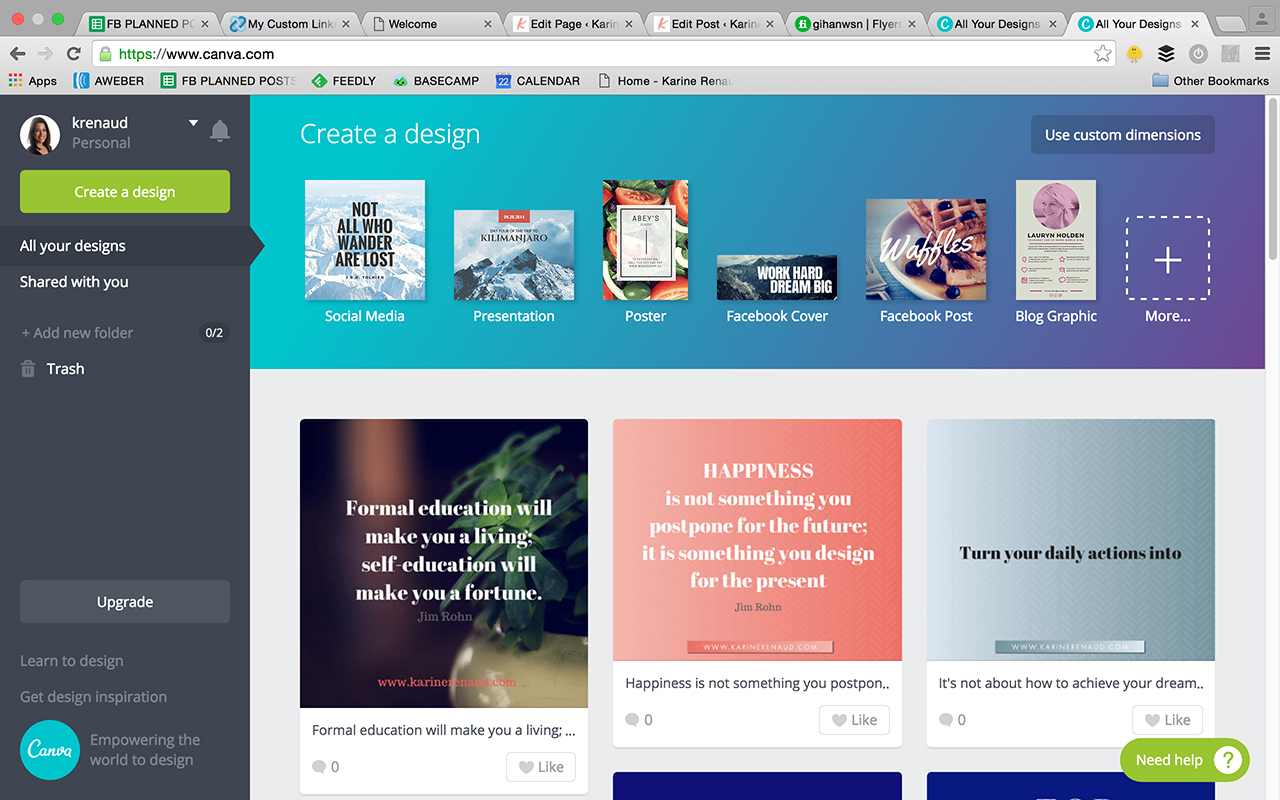
FOTOR
Now this is a really nice one that I discovered recently. Fotor allows you to do just about anything you might need for social media purposes. There are 3 main things you can do with it: edit your own images, create collages or design brand new images. The editing portion of the tool provides an array of options to retouch images you already have. This includes the basic brightness and contrast all the way up to red-eye reduction, 1-tap picture enhancement and various cool looking filters. It is almost like having a simplified version of Photoshop! What’s nice is you can also use this tool for FREE and if you upgrade to Premium you get access to even more options. The design portion of the tool is the one that allows you to design social media pictures at the right format. Similar to Canva you have access to other templates and can create Ads, business cards and much more. The only disadvantage with the free version is you get some advertisement at the bottom of your screen, which is really not a big deal in my opinion. As you can see, sky is pretty much the limit with this one! 🙂
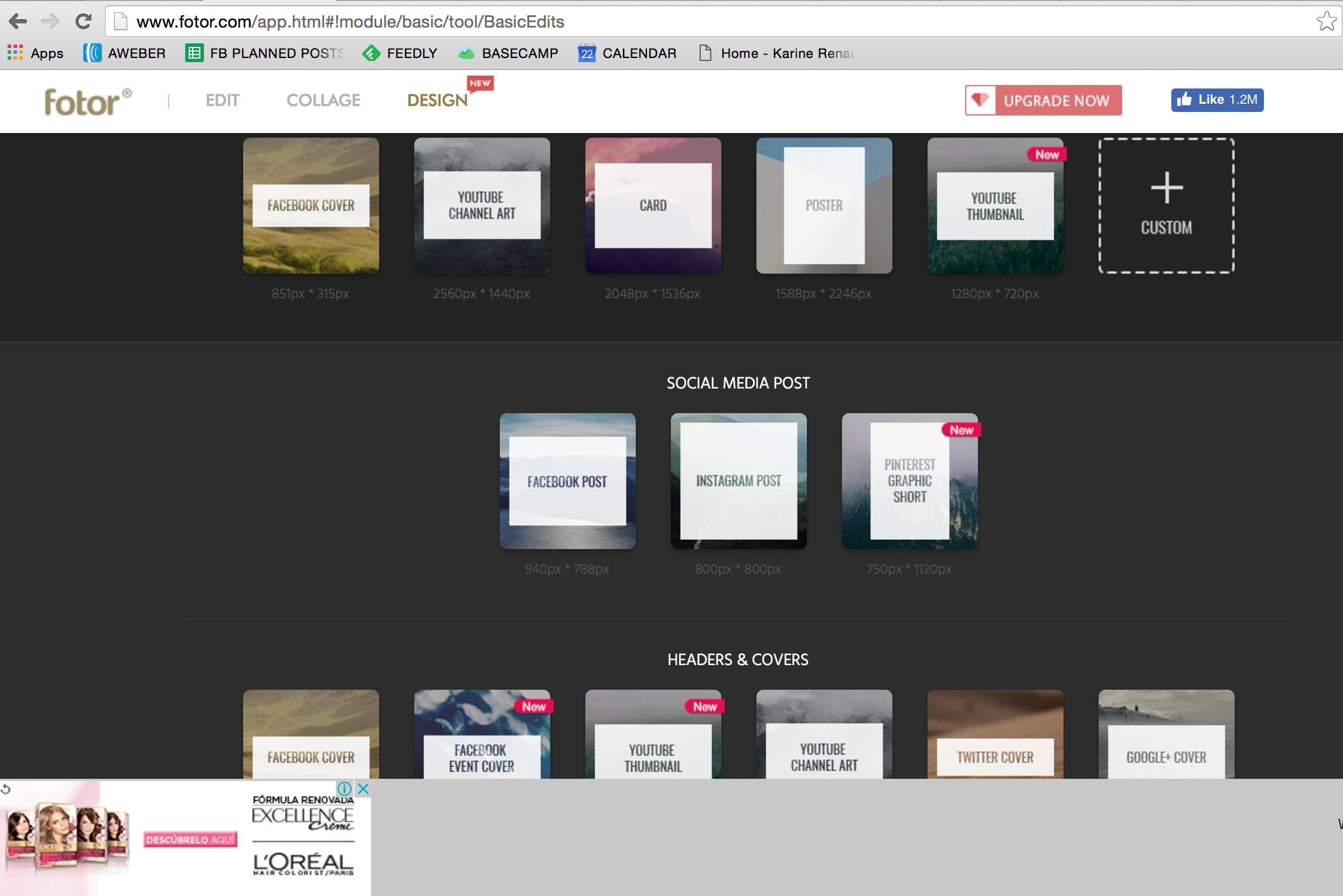
CLIPPINGMAGIC.COM
Do you have great pictures that cannot use it because of the ugly background? Then ClippingMagic.com is the tool for you! Again, it’s really easy to use and no need for designer skills or Photoshop. All you have to do is you paint in green the portion of the image that you want to keep and in red the portion you want to remove. The tools is going to use algorithms and magically do all the work for you!!
I tested this tool a few times and it works impressively well. You can try this tool for FREE but you do have to pay a small fee if you want to download the image afterward. Honestly, the fee is nothing compared to the time it’s going to save you.
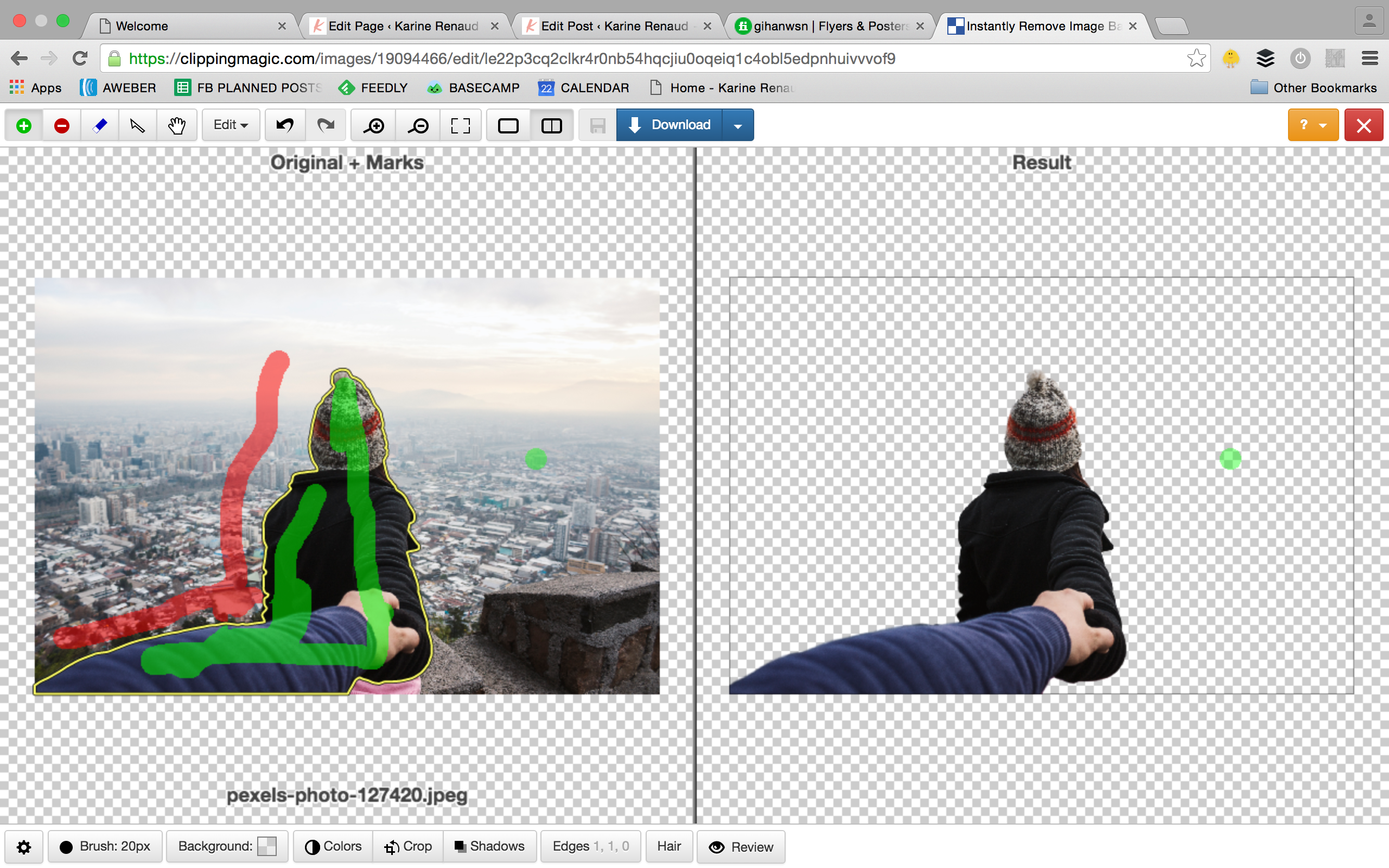
Now there you have it! Play around with these tools until you find what works for you ☺
I hope you enjoyed this article. If so, like, comment or share it with your friends.
Remember that sharing is caring !
To your dream life,

Karine xx
Skype: kid_selphie
Email: karine@karinerenaud.com






